Forgit - A utility tool to use git interactively
Forgit is a lightweight CLI tool to use git interactively
Hey there! I’m Srebalaji. You are receiving this email because you have subscribed to level up your game in Git.

Forgit is a lightweight CLI tool that helps you to use Git interactively. This tool is a very useful tool that helps you to work effectively.
Installation
This tool uses fzf. So don’t forget to download it.
To install fzf, follow these instructions for your respective platforms.
To install Forgit,
Download the source from the repo.
Open .bashrc or .zshrc and add forgit.plugin.sh or forgit.plugin.zsh.
source .bashrcorsource .zshrc
Usage
Some of the useful commands in Forgit
git add
The default command is ga

In the above image, you can see the interactive screen.
You can use arrow keys to navigate up and down.
Use Tab and Shift-Tab to add/remove file.
git log
The default command is glo

As the tool uses fzf, you can fuzzy search the logs.
git stash
The default command is gss
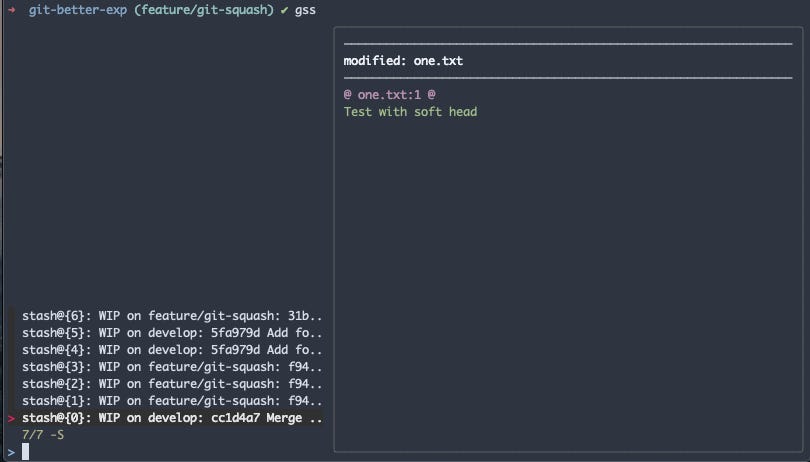
Change default alias
Forgit also gives the option to change the default aliases.
Just configure these variables in your shell and source it. Some of the common variables are:
forgit_log=glo
forgit_diff=gd
forgit_add=ga
forgit_stash_show=gss
forgit_cherry_pick=gcpFor the full list of options, you can see this configuration to change the aliases.
Forgit may take some time to fit in your workflow but it’s a very useful tool that comes in handy in many places.
That’s it for today :)
See you next week :) :)

